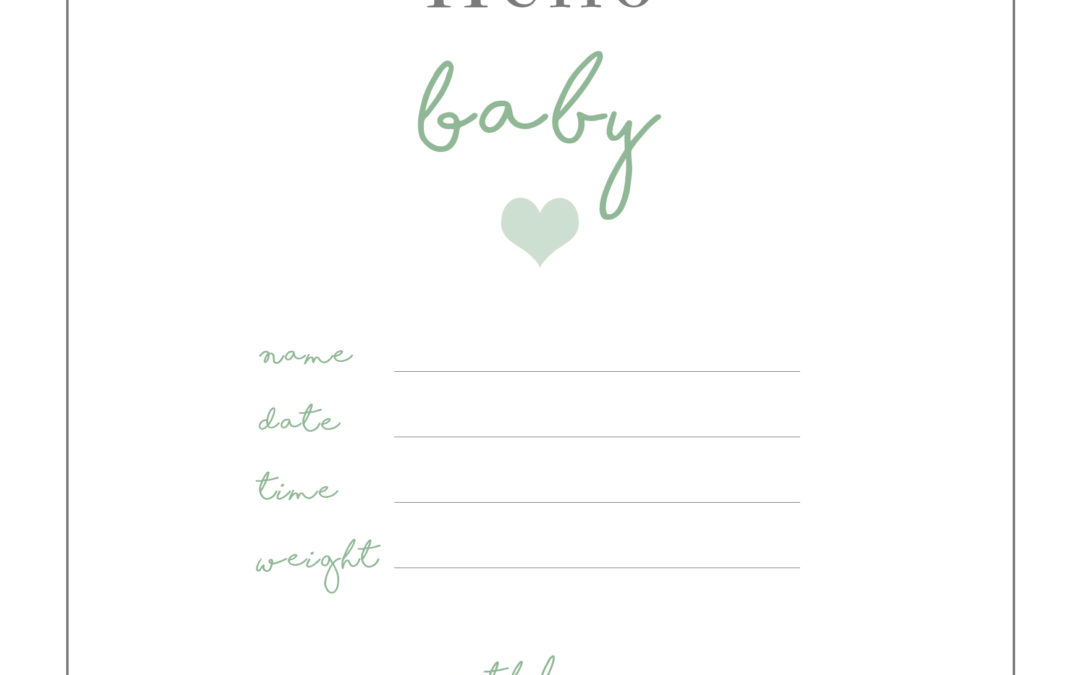Use our gorgeous free Announcement Card to introduce your new baby to the world in style! Easy to edit on your phone & use in your stories or on your timeline. Perfect if you want to hold off putting baby on social media or as a beautiful addition to your announcement keepsakes.
Follow our easy instructions below:
Download your announcement card – Facebook & Snapchat version. Tap and hold, choose save file

Square copy for Instagram

Now you have your announcement card, here’s how to fill it in!

From your Facebook timeline swipe your screen to the right

Your camera will appear, click the square at the bottom right to access your camera roll

Click the Aa top right to start entering your beautiful baby’s details

Choose your text style & colour

Type the lines one at a time, and drag the text to move it onto the lines 🙂
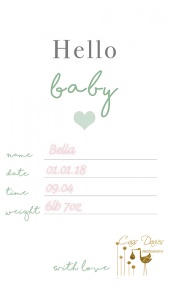
& there you have it! Click the save option bottom left to save to your camera roll. Now you can text to friends & family & share across your social platforms. You can tag us #cassdaviesphotography f: @cassdaviesphotography ig: @cassdaviesbabyphotography – we love to share in your news!
Bonus hospital bag checklist – click & hold to save to your phone

Have you considered your newborn portraits yet? Getting baby home is such a high and a whirl of visitors, having your portrait organised ahead of time is one less thing to think about & ensures you’ll capture baby at their tiniest before those fuzzy shoulders and milk spots disappear forever. You can read about the the options for the best newborn photos for your family HERE
Cass xox
You have permission to save and edit these images for personal use only. Editing extends only to applying text to complete your baby’s details. Images are not permitted to be used commercially or by other photographers.